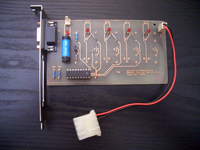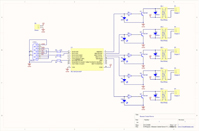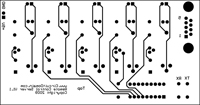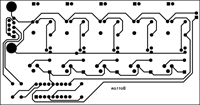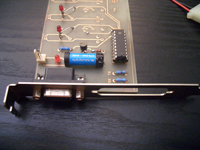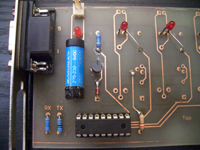Remote Control Server
One of my friends asked me if I could design a circuit for him to be able to remotely power up a server. He has 2 servers and he didn't want to keep them both on whilst he travelled. He wanted to be able to turn on a server when he needed it. He has one server which is on all the time (web server) to which he RDPs occasionally. The project involved a microcontroller circuit with RS232 interface and a simple application to send messages to it in real time. Since the MCU has multiple I/O pins it would be a waste to control only one server, so I have designed this project to control up to 5 servers/devices. I have thought about getting power from PCI socket but opted against it as the motherboard slots change very often. This way you can use this card in any PC or Server. I have chosen to use PIC16F628 for the project as it is the first one to introduce an internal oscillator. This saves cost as there is no need for crystal or caps.
Schematic Diagram
As with most microcontroller projects the circuit diagram is very simple. Most of the control is in the Firmware.
Circuit Board
Control Application
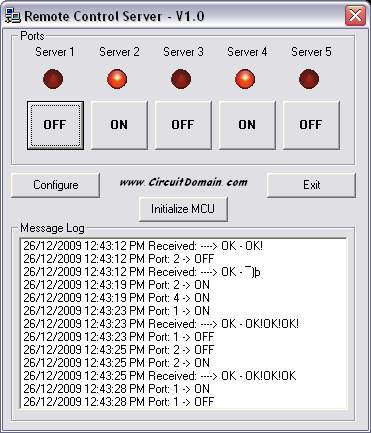
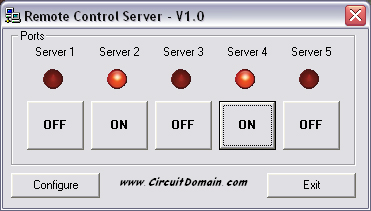
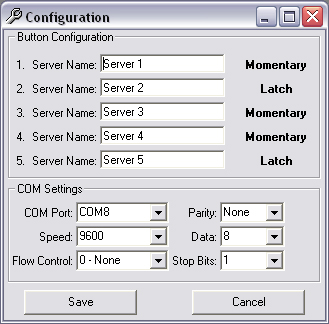
The Remote Control Server application is written in VB6. It sends real time button state messages to the MCU over a standard RS232 serial port (USB to RS232 cable can also be used if your laptop or PC has no serial ports).
By default the application will open up in Mini mode (second picture above). All the settings are saved in the registry so you don't need to configure the settings every time you run it up. The names for the buttons are configurable in the Configuration window. By clicking the labels "Momentary" or "Latched" will toggle between the two modes of operation. By pressing "Cancel" button on configuration screen will apply the changes but will not save them in registry so next time you start the application it will revert to last saved settings.
Application is designed to reflect the current state of the button. In "Momentary" mode if the button is held down the corresponding relay is ON, when the button is released the corresponding relay is OFF. In "Latched" mode if the button is pressed down the corresponding relay is toggled between ON and OFF state. The button caption will reflect the current relay state ON or OFF.
To show or hide the Message Log section just double click on "www.CircuitDomain.com" text.
Software and Firmware
The latest version of control application and firmware can be downloaded from here.
The demo version of firmware will only control Port 1 (first relay). Full version that will control all 5 ports can be purchased from here for few dollars.
Website hosted by WWW.EazySiteHost.Com |